Babashka 1.12.215: Revenge of the TUIs
Babashka is a fast-starting native Clojure scripting runtime. It uses SCI to interpret Clojure and compiles to a native binary via GraalVM, giving you Clojure's power with near-instant startup. It's commonly used for shell scripting, build tooling, and small CLI applications. If you don't yet have bb installed, you can with brew:
brew install borkdude/brew/babashka
or bash:
bash <(curl -s https://raw.githubusercontent.com/babashka/babashka/master/install)
This release is, in my opinion, a game changer. With JLine3 bundled, you can now build full terminal user interfaces in babashka. The bb repl has been completely overhauled with multi-line editing, completions, and eldoc. deftype now supports map interfaces, making bb more compatible with existing libraries like core.cache. SCI has had many small improvements, making riddley compatible too. Riddley is used in Cloverage, a code coverage library for Clojure, which now also works with babashka (Cloverage PR pending).
Babashka conf 2026
But first, let me mention an exciting upcoming event! Babashka conf is happening again for the second time! The first time was 2023 in Berlin. This time it's in Amsterdam. The Call for Proposals is open until the end of February, so there is still time to submit your talk or workshop. We are also looking for one last gold sponsor (500 euros) to cover all costs.
Highlights
JLine3 and TUI support
Babashka now bundles JLine3, a Java library for building interactive terminal applications. You get terminals, line readers with history and tab completion, styled output, keyboard bindings, and the ability to reify custom completers, parsers, and widgets — all from bb scripts.
JLine3 works on all platforms, including Windows PowerShell and cmd.exe.
Here's a simple interactive prompt that reads lines from the user until EOF (Ctrl+D):
(import '[org.jline.terminal TerminalBuilder]
'[org.jline.reader LineReaderBuilder])
(let [terminal (-> (TerminalBuilder/builder) (.build))
reader (-> (LineReaderBuilder/builder)
(.terminal terminal)
(.build))]
(try
(loop []
(when-let [line (.readLine reader "prompt> ")]
(println "You typed:" line)
(recur)))
(catch org.jline.reader.EndOfFileException _
(println "Goodbye!"))
(finally
(.close terminal))))
babashka.terminal namespace
A new babashka.terminal namespace exposes a tty? function to detect whether stdin, stdout, or stderr is connected to a terminal:
(require '[babashka.terminal :refer [tty?]])
(when (tty? :stdout)
(println "Interactive terminal detected, enabling colors"))
This accepts :stdin, :stdout, or :stderr as argument. It uses JLine3's terminal provider under the hood.
This is useful for scripts that want to behave differently when piped vs. run interactively, for example enabling colored output or progress bars only in a terminal.
charm.clj compatibility
charm.clj is a new Clojure library for building terminal user interfaces using the Elm architecture (Model-Update-View). It provides components like spinners, text inputs, lists, paginators, and progress bars, with support for ANSI/256/true color styling and keyboard/mouse input handling.
charm.clj is now compatible with babashka (or rather, babashka is now compatible with charm.clj), enabled by the combination of JLine3 support and other interpreter improvements in this release. This means you can build rich TUI applications that start instantly as native binaries.
Here's a complete counter example you can save as a single file and run with bb:
#!/usr/bin/env bb
(babashka.deps/add-deps
'{:deps {io.github.TimoKramer/charm.clj {:git/sha "cf7a6c2fcfcccc44fcf04996e264183aa49a70d6"}}})
(require '[charm.core :as charm])
(def title-style
(charm/style :fg charm/magenta :bold true))
(def count-style
(charm/style :fg charm/cyan
:padding [0 1]
:border charm/rounded-border))
(defn update-fn [state msg]
(cond
(or (charm/key-match? msg "q")
(charm/key-match? msg "ctrl+c"))
[state charm/quit-cmd]
(or (charm/key-match? msg "k")
(charm/key-match? msg :up))
[(update state :count inc) nil]
(or (charm/key-match? msg "j")
(charm/key-match? msg :down))
[(update state :count dec) nil]
:else
[state nil]))
(defn view [state]
(str (charm/render title-style "Counter App") "\n\n"
(charm/render count-style (str (:count state))) "\n\n"
"j/k or arrows to change\n"
"q to quit"))
(charm/run {:init {:count 0}
:update update-fn
:view view
:alt-screen true})
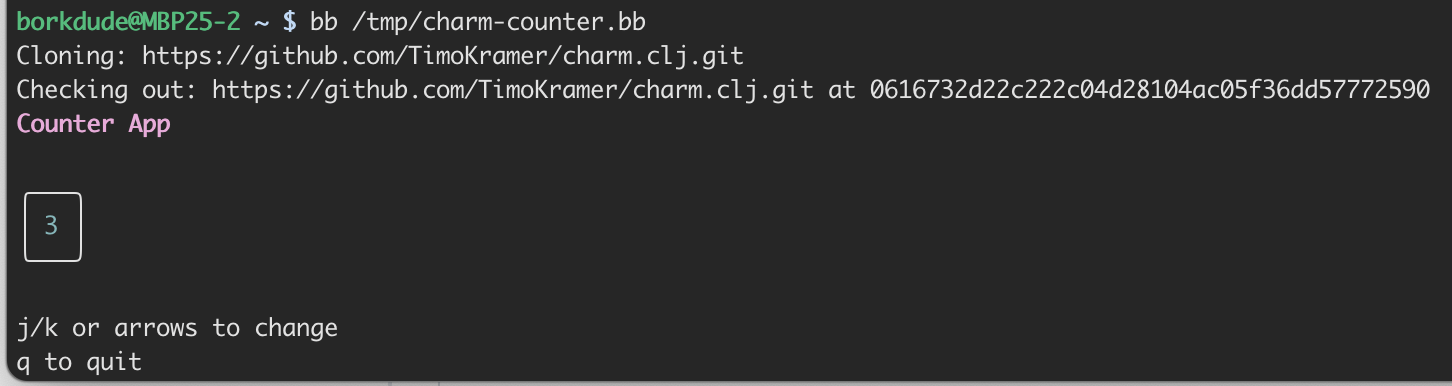
More examples can be found here.
Deftype with map interfaces
Until now, deftype in babashka couldn't implement JVM interfaces like IPersistentMap, ILookup, or Associative. This meant libraries that define custom map-like types, a very common Clojure pattern, couldn't work in babashka.
Starting with this release, deftype supports map interfaces. Your deftype must declare IPersistentMap to signal that you want a full map type. Other map-related interfaces like ILookup, Associative, Counted, Seqable, and Iterable are accepted freely since the underlying class already implements them.
This unlocks several libraries that were previously incompatible:
- core.cache: all cache types (BasicCache, FIFOCache, LRUCache, TTLCache, LUCache) work unmodified
- linked: insertion-ordered maps and sets
Riddley and Cloverage compatibility
Riddley is a Clojure library for code walking that many other libraries depend on. Previously, SCI's deftype and case did not macroexpand to the same special forms as JVM Clojure, which broke riddley's walker. Several changes now align SCI's behavior with Clojure: deftype macroexpands to deftype*, case to case*, and macroexpand-1 now accepts an optional env map as second argument (inspired by how the CLJS analyzer API works). Together these changes enable riddley and tools built on it, like cloverage and Specter, to work with bb.
Riddley has moved to clj-commons, thanks to Zach Tellman for transferring it. I'd like to thank Zach for all his contributions to the Clojure community over the years. Version 0.2.2 includes bb compatibility, which was one of the first PRs merged after the transfer. Cloverage compatibility has been submitted upstream, all 75 cloverage tests pass on both JVM and babashka.
Console REPL improvements
The bb repl experience has been significantly improved with JLine3 integration. You no longer need rlwrap to get a comfortable console REPL:
- Multi-line editing: the REPL detects incomplete forms and continues reading on the next line with a
#_=>continuation prompt - Tab completion: Clojure-aware completions powered by SCI, including keywords (
:foo,::foo,::alias/foo)
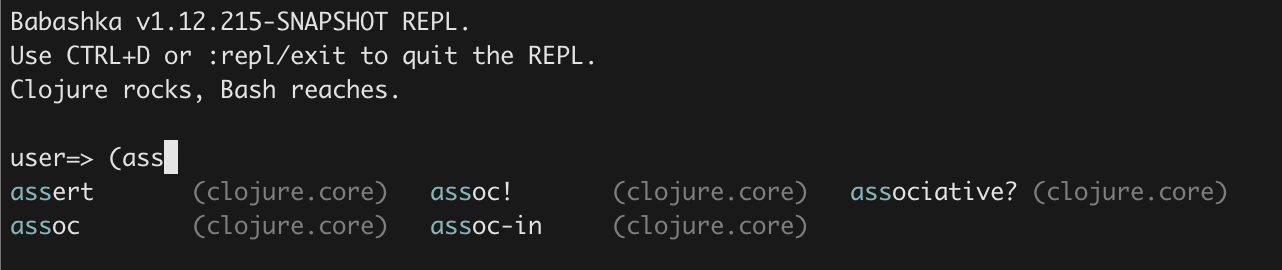
- Ghost text: as you type, the common completion prefix appears as faint inline text after the cursor. Press TAB to accept.
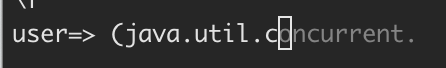
- Eldoc: automatic argument help — when your cursor is inside a function call like
(map |), the arglists are displayed below the prompt - Doc-at-point: press Ctrl+X Ctrl+D to show full documentation for the symbol at the cursor
- Persistent history: command history saved across sessions in
~/.bb_repl_history - Ctrl+C handling: first press on an empty prompt warns, second press exits
Many of these features were inspired by rebel-readline, Leiningen's REPL, and Node.js's REPL.
SCI improvements
Under the hood, SCI (the interpreter powering babashka) received many improvements in this cycle:
- Functional interface adaptation for instance targets: you can now write
(let [^Predicate p even?] (.test p 42))and SCI will adapt the Clojure function to the functional interface automatically. - Type tag inference: SCI now infers type tags from
letbinding values to binding names, reducing the need for explicit type hints in interop-heavy code. - Several bug fixes:
readwithnil/falseas eof-value,letfnwith duplicate function names,ns-mapnot reflecting shadowed vars, NPE inresolve, and.methodon class objects routing incorrectly.
Other improvements
- Support multiple
catchclauses in combination with^:sci/error - Fix
satisfies?on protocols withproxy - Support
reifywithjava.time.temporal.TemporalQuery - Fix
reifywith methods returningint/short/byte/floatprimitives - nREPL server now uses non-daemon threads so the process stays alive without
@(promise) - Add
clojure.test.junitas built-in source namespace - Add cp437 (IBM437) charset support in native binary via selective GraalVM charset Feature, avoiding the ~5MB binary size increase from
AddAllCharsets. More charsets can be added on request.
For the full list of changes including new Java classes and library bumps, see the changelog.
Thanks
Thank you to all the contributors who helped make this release possible. Special thanks to everyone who reported issues, tested pre-release builds from babashka-dev-builds, and provided feedback.
Thanks to Clojurists Together and all babashka sponsors and contributors for their ongoing support. Your sponsorship makes it possible to keep developing babashka.
And thanks to all babashka users: you make this project what it is. Happy scripting!
Published: 2026-02-17
OSS updates November and December 2025
In this post I'll give updates about open source I worked on during November and December 2025.
To see previous OSS updates, go here.
Sponsors
I'd like to thank all the sponsors and contributors that make this work possible. Without you, the below projects would not be as mature or wouldn't exist or be maintained at all! So a sincere thank you to everyone who contributes to the sustainability of these projects.
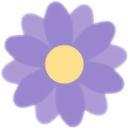
Current top tier sponsors:
Open the details section for more info about sponsoring.
Sponsor info
If you want to ensure that the projects I work on are sustainably maintained, you can sponsor this work in the following ways. Thank you!
- Github Sponsors
- The Babashka or Clj-kondo OpenCollective
- Ko-fi
- Patreon
- Clojurists Together
Updates
Clojure Conj 2025
Last November I had the honor and pleasure to visit the Clojure Conj 2025. I met a host of wonderful and interesting long-time and new Clojurians, many that I've known online for a long time and now met for the first time. It was especially exciting to finally meet Rich Hickey and talk to him during a meeting about Clojure dialects and Clojure tooling. The talk that I gave there: "Making tools developers actually use" will come online soon.

Babashka conf and Dutch Clojure Days 2026
In 2026 I'm organizing Babashka Conf 2026. It will be an afternoon event (13:00-17:00) hosted in the Forum hall of the beautiful public library of Amsterdam. More information here. Get your ticket via Meetup.com (currently there's a waiting list, but more places will come available once speakers are confirmed). CfP will open mid January. The day after babashka conf, Dutch Clojure Days 2026 will be happening. It's not too late to get your talk proposal in. More info here.
Clojurists Together: long term funding
I'm happy to announce that I'm among the 5 developers that were granted Long term support for 2026. Thanks to all who voted! Read the announcement here.
Projects
Here are updates about the projects/libraries I've worked on in the last two months in detail.
babashka: native, fast starting Clojure interpreter for scripting.
- Bump
processto0.6.25 - Bump
deps.clj - Fix #1901: add
java.security.DigestOutputStream - Redefining namespace with
nsshould override metadata - Bump
nextjournal.markdownto0.7.222 - Bump
edamameto1.5.37 - Fix #1899:
with-metafollowed bydissocon records no longer works - Bump
fsto0.5.30 - Bump
nextjournal.markdownto0.7.213 - Fix #1882: support for reifying
java.time.temporal.TemporalField(@EvenMoreIrrelevance) - Bump Selmer to
1.12.65 - SCI:
sci.impl.Reflectorwas rewritten into Clojure dissocon record with non-record field should return map instead of record- Bump edamame to
1.5.35 - Bump
core.rrb-vectorto0.2.0 - Migrate detecting of executable name for self-executing uberjar executable from
ProcessHandleto to native imageProcessInfoto avoid sandbox errors - Bump
clito0.8.67 - Bump
fsto0.5.29 - Bump
nextjournal.markdownto0.7.201
- Bump
SCI: Configurable Clojure/Script interpreter suitable for scripting
- Add support for
:refer-globaland:require-global - Add
println-str - Fix #997: Var is mistaken for local when used under the same name in a
letbody - Fix #1001: JS interop with reserved js keyword fails (regression of #987)
sci.impl.Reflectorwas rewritten into Clojure- Fix babashka/babashka#1886: Return a map when dissociating a record basis field.
- Fix #1011: reset ns metadata when evaluating ns form multiple times
- Fix for https://github.com/babashka/babashka/issues/1899
- Fix #1010: add
js-inin CLJS - Add
array-seq
- Add support for
clj-kondo: static analyzer and linter for Clojure code that sparks joy.
- #2600: NEW linter:
unused-excluded-varto warn on unused vars in:refer-clojure :exclude(@jramosg) - #2459: NEW linter:
:destructured-or-always-evaluatesto warn on s-expressions in:ordefaults in map destructuring (@jramosg) - Add type checking support for
sorted-map-by,sorted-set, andsorted-set-byfunctions (@jramosg) - Add new type
arrayand type checking support for the next functions:to-array,alength,aget,asetandaclone(@jramosg) - Fix #2695: false positive
:unquote-not-syntax-quotedin leiningen'sdefproject - Leiningen's
defprojectbehavior can now be configured usingleiningen.core.project/defproject - Fix #2699: fix false positive unresolved string var with extend-type on CLJS
- Rename
:refer-clojure-exclude-unresolved-varlinter tounresolved-excluded-varfor consistency - v2025.12.23
- #2654: NEW linter:
redundant-let-binding, defaults to:off(@tomdl89) - #2653: NEW linter:
:unquote-not-syntax-quotedto warn on~and~@usage outside syntax-quote (`) (@jramosg) - #2613: NEW linter:
:refer-clojure-exclude-unresolved-varto warn on non-existing vars in:refer-clojure :exclude(@jramosg) - #2668: Lint
&syntax errors in let bindings and lint for trailing&(@tomdl89) - #2590:
duplicate-key-in-assocchanged toduplicate-key-args, and now lintsdissoc,assoc!anddissoc!too (@tomdl89) - #2651: resume linting after paren mismatches
- clojure-lsp#2651: Fix inner class name for java-class-definitions.
- clojure-lsp#2651: Include inner class java-class-definition analysis.
- Bump
babashka/fs - #2532: Disable
:duplicate-requireinrequire+:reload/:reload-all - #2432: Don't warn for
:redundant-fn-wrapperin case of inlined function - #2599: detect invalid arity for invoking collection as higher order function
- #2661: Fix false positive
:unexpected-recurwhenrecuris used insideclojure.core.match/match(@jramosg) - #2617: Add types for
repeatedly(@jramosg) - Add
:ratiotype support fornumeratoranddenominatorfunctions (@jramosg) - #2676: Report unresolved namespace for namespaced maps with unknown aliases (@jramosg)
- #2683: data argument of
ex-infomay be nil since clojure 1.12 - Bump built-in ClojureScript analysis info
- Fix #2687: support new
:refer-globaland:require-globalns options in CLJS - Fix #2554: support inline configs in
.cljcfiles
- #2600: NEW linter:
edamame: configurable EDN and Clojure parser with location metadata and more Edamame: configurable EDN and Clojure parser with location metadata and more
- Minor: leave out
:edamame/read-cond-splicingwhen not splicing - Allow
:read-condfunction to override:edamame/read-cond-splicingvalue - The result from
:read-condwith a function should be spliced. This behavior differs from:read-cond+:preservewhich always returns a reader conditional object which cannot be spliced. - Support function for
:featuresoption to just select the first feature that occurs
- Minor: leave out
squint: CLJS syntax to JS compiler
- Allow macro namespaces to load
"node:fs", etc.to read config files for conditional compilation - Don't emit IIFE for top-level let so you can write
letoverdefnto capture values. - Fix
js-yieldandjs-yield*in expression position - Implement
some?as macro - Fix #758:
volatile!,vswap!,vreset! pr-str,prnetc now print EDN (with the idea that you can paste it back into your program)- new
#js/Mapreader that reads a JavaScriptMapfrom a Clojure map (maps are printed like this withpr-strtoo) - Support passing keyword to
mapv - #759:
doseqcan't be used in expression context - Fix #753: optimize output of dotimes
alengthas macro
- Allow macro namespaces to load
reagami: A minimal zero-deps Reagent-like for Squint and CLJS
- Performance enhancements
- treat
innerHTMLas a property rather than an attribute - Drop support for camelCased properties / (css) attributes
- Fix
:default-valuein input range - Support data param in
:on-render - Support default values for uncontrolled components
- Fix child count mismatch
- Fix re-rendering/patching of subroots
- Add
:on-renderhook for mounting/updating/unmounting third part JS components
NEW: parmezan: fixes unbalanced or unexpected parens or other delimiters in Clojure files
CLI: Turn Clojure functions into CLIs!
clerk: Moldable Live Programming for Clojure
- always analyze doc (but not deps) when no-cache is set (#786)
- add option to disable inline formulas in markdown (#780)
scittle: Execute Clojure(Script) directly from browser script tags via SCI
- #114: Enable source maps (@jeroenvandijk)
- #140: Enable customizing the nrepl websocket port (@PEZ)
- Bump shadow-cljs and SCI
- Add config option to avoid TeX formulas
- API improvements for passing options
cherry: Experimental ClojureScript to ES6 module compiler
- Fix
cherry compileCLI command not receiving file arguments - Bump shadow-cljs to
3.3.4 - Fix #163: Add assert to macros (@willcohen)
- Fix #165: Fix ClojureScript protocol dispatch functions (@willcohen)
- Fix #167: Protocol dispatch functions inside IIFEs; bump squint accordingly
- Fix #169: fix
extend-typeonObject - Fix #171: Add
satisfies?macro (@willcohen)
- Fix
deps.clj: A faithful port of the clojure CLI bash script to Clojure
- Released several versions catching up with the clojure CLI
quickdoc: Quick and minimal API doc generation for Clojure
- Fix extra newline in codeblock
quickblog: light-weight static blog engine for Clojure and babashka
- Add support for a blog contained within another website; see Serving an alternate content root in README. (@jmglov)
- Upgrade babashka/http-server to 0.1.14
- Fix
:blog-image-altoption being ignored when using CLI (bb quickblog render)
nbb: Scripting in Clojure on Node.js using SCI
- #395: fix
vim-fireplaceinfinite loop on nREPL session close. - Add
ILookupandCons - Add
abs - nREPL: support
"completions"op
- #395: fix
neil: A CLI to add common aliases and features to deps.edn-based projects.
fs - File system utility library for Clojure
- #154 reflect in directory check and docs that
movenever follows symbolic links (@lread) - #181
delete-treenow deletes broken symbolic linkroot(@lread) - #193
create-dirsnow recognizes sym-linked dirs on JDK 11 (@lread) - #184: new check in
copy-treefor copying to self too rigid - #165:
zipnow excludeszip-filefromzip-file(@lread) - #167: add
rootfn which exposesPathgetRoot(@lread) - #166:
copy-treenow fails fast on attempt to copy parent to child (@lread) - #152: an empty-string path
""is now (typically) understood to be the current working directory (as per underlying JDK file APIs) (@lread) - #155:
fs/with-temp-dirclj-kondo linting refinements (@lread) - #162:
unixifyno longer expands into absolute path on Windows (potentially BREAKING) - Add return type hint to
read-all-bytes
- #154 reflect in directory check and docs that
process: Clojure library for shelling out / spawning sub-processes
- #181: support
:discardorProcessBuilder$Redirectas:outand:erroptions
- #181: support
Contributions to third party projects:
- ClojureScript
- CLJS-3466: support qualified method in return position
- CLJS-3468: :refer-global should not make unrenamed object available
Other projects
These are (some of the) other projects I'm involved with but little to no activity happened in the past month.
Click for more details
- [pod-babashka-go-sqlite3](https://github.com/babashka/pod-babashka-go-sqlite3): A babashka pod for interacting with sqlite3 - [unused-deps](https://github.com/borkdude/unused-deps): Find unused deps in a clojure project - [pod-babashka-fswatcher](https://github.com/babashka/pod-babashka-fswatcher): babashka filewatcher pod - [sci.nrepl](https://github.com/babashka/sci.nrepl): nREPL server for SCI projects that run in the browser - [babashka.nrepl-client](https://github.com/babashka/nrepl-client) - [http-server](https://github.com/babashka/http-server): serve static assets - [nbb](https://github.com/babashka/nbb): Scripting in Clojure on Node.js using SCI - [sci.configs](https://github.com/babashka/sci.configs): A collection of ready to be used SCI configs. - [http-client](https://github.com/babashka/http-client): babashka's http-client - [html](https://github.com/borkdude/html): Html generation library inspired by squint's html tag - [instaparse-bb](https://github.com/babashka/instaparse-bb): Use instaparse from babashka - [sql pods](https://github.com/babashka/babashka-sql-pods): babashka pods for SQL databases - [rewrite-edn](https://github.com/borkdude/rewrite-edn): Utility lib on top of - [rewrite-clj](https://github.com/clj-commons/rewrite-clj): Rewrite Clojure code and edn - [tools-deps-native](https://github.com/babashka/tools-deps-native) and [tools.bbuild](https://github.com/babashka/tools.bbuild): use tools.deps directly from babashka - [bbin](https://github.com/babashka/bbin): Install any Babashka script or project with one command - [qualify-methods](https://github.com/borkdude/qualify-methods) - Initial release of experimental tool to rewrite instance calls to use fully qualified methods (Clojure 1.12 only) - [tools](https://github.com/borkdude/tools): a set of [bbin](https://github.com/babashka/bbin/) installable scripts - [babashka.json](https://github.com/babashka/json): babashka JSON library/adapter - [speculative](https://github.com/borkdude/speculative) - [squint-macros](https://github.com/squint-cljs/squint-macros): a couple of macros that stand-in for [applied-science/js-interop](https://github.com/applied-science/js-interop) and [promesa](https://github.com/funcool/promesa) to make CLJS projects compatible with squint and/or cherry. - [grasp](https://github.com/borkdude/grasp): Grep Clojure code using clojure.spec regexes - [lein-clj-kondo](https://github.com/clj-kondo/lein-clj-kondo): a leiningen plugin for clj-kondo - [http-kit](https://github.com/http-kit/http-kit): Simple, high-performance event-driven HTTP client+server for Clojure. - [babashka.nrepl](https://github.com/babashka/babashka.nrepl): The nREPL server from babashka as a library, so it can be used from other SCI-based CLIs - [jet](https://github.com/borkdude/jet): CLI to transform between JSON, EDN, YAML and Transit using Clojure - [lein2deps](https://github.com/borkdude/lein2deps): leiningen to deps.edn converter - [cljs-showcase](https://github.com/borkdude/cljs-showcase): Showcase CLJS libs using SCI - [babashka.book](https://github.com/babashka/book): Babashka manual - [pod-babashka-buddy](https://github.com/babashka/pod-babashka-buddy): A pod around buddy core (Cryptographic Api for Clojure). - [gh-release-artifact](https://github.com/borkdude/gh-release-artifact): Upload artifacts to Github releases idempotently - [carve](https://github.com/borkdude/carve) - Remove unused Clojure vars - [4ever-clojure](https://github.com/oxalorg/4ever-clojure) - Pure CLJS version of 4clojure, meant to run forever! - [pod-babashka-lanterna](https://github.com/babashka/pod-babashka-lanterna): Interact with clojure-lanterna from babashka - [joyride](https://github.com/BetterThanTomorrow/joyride): VSCode CLJS scripting and REPL (via [SCI](https://github.com/babashka/sci)) - [clj2el](https://borkdude.github.io/clj2el/): transpile Clojure to elisp - [deflet](https://github.com/borkdude/deflet): make let-expressions REPL-friendly! - [deps.add-lib](https://github.com/borkdude/deps.add-lib): Clojure 1.12's add-lib feature for leiningen and/or other environments without a specific version of the clojure CLIPublished: 2026-01-01
Tagged: clojure oss updates
Thanks for giving!
Dear sponsors,
As we approach Thanksgiving once again, I’m reminded that sustained open source software development, supported by long term sponsors, is not something to take for granted.
I’m genuinely grateful for your ongoing support through GitHub Sponsors. Your contributions make a real difference: my Clojure projects wouldn’t be nearly as polished, maintained, or ambitious without your help.
If you’d like to look back on what happened in open source this past year, you can find an overview here: https://blog.michielborkent.nl/tags/oss-updates.html. The core projects remain clj-kondo, babashka, SCI, scittle, and squint/cherry. Each of them continues to grow in capability and adoption.
I’ve also applied for Clojurists Together again for 2026. If you’re a CT sponsor, a vote in the next long-term funding round would be appreciated.
Here are the main ideas I want to explore in 2026:
- Clj-kondo: run macros directly from source code
- Clj-kondo: run exported configs/hooks directly from classpath (instead of having to copy files to a local dir)
- Squint/Cherry: browser nREPL support
- Squint/Cherry: source maps
- Squint: protocolize coll functions so you can extend them to e.g. ImmutableJS or other custom collections
- Scittle2 (working name): better/faster/smaller version of Scittle using Cherry (in-browser CLJS compiler)
- Babashka: support CIDER middleware from source directly in bb
- Babashka: distinguished parallel task output (e.g. colors or prefix)
- Clj-kondo: add first-class support for Clojure dialects like ClojureDart and Jank
- Clojure CLI: help improve UX via a new tools working group
- Clj-kondo: performance improvements for bigger projects
I can't make any promises on hard deadlines, but I definitely intend to work toward realizing the above goals.
Aside from software development, I'm also organizing Babashka Conf 2026 the day before Dutch Clojure Days.
As always, feel free to reach out anytime, whether here, on Clojurians Slack, or by email at michielborkent@gmail.com. I love hearing about what you are doing with my projects. Also if you are struggling with something, let me know. Your feedback and use cases continue to shape the direction of my work.
Here’s to another strong year of Clojure OSS!
Thank you for making this journey possible.
With appreciation,
Michiel Borkent / @borkdude

PS: if you aren't sponsoring, but are interested, here are the main ways to do so:
Sponsor info
- Github Sponsors
- The Babaska or Clj-kondo OpenCollective
- Ko-fi
- Patreon
- Clojurists Together
Published: 2025-11-26
Tagged: sponsors